Website speed is critical – slow loading pages can increase bounce rates by 32%. Caching plugins create static versions of your site’s pages, reducing server load and improving load times. Here’s a quick breakdown of the top 5 WordPress caching plugins:
- WP Rocket: User-friendly, all-in-one premium plugin ($59/year).
- W3 Total Cache: Free with advanced paid features ($99/year).
- WP Super Cache: Free and beginner-friendly.
- LiteSpeed Cache: Best for LiteSpeed servers, free with hosting compatibility.
- WP Fastest Cache: Freemium with a $49 one-time premium option.
Quick Comparison
| Plugin | Free Version | Premium Price | Best For | Key Features |
|---|---|---|---|---|
| WP Rocket | ❌ | $59/year | Business sites, WooCommerce | Easy setup, file optimization |
| W3 Total Cache | ✅ | $99/year | Advanced users | Object caching, customization |
| WP Super Cache | ✅ | N/A | Small blogs | Simple setup, preload mode |
| LiteSpeed Cache | ✅ | Hosting-dependent | LiteSpeed server hosting | Server-level caching, WebP images |
| WP Fastest Cache | ✅ | $49 (one-time) | Small business sites | HTML minification, browser cache |
Choosing the right plugin depends on your website’s needs, hosting setup, and technical expertise. Let’s dive into the details of each plugin to help you make an informed choice.
WordPress Caching Compared – LiteSpeed v WP Rocket v W3 Total Cache v WP Fastest Cache
1. WP Rocket
WP Rocket is a paid caching plugin that simplifies website performance optimization by combining caching, file minification, database cleanup, and CDN integration in one easy-to-use tool. Once activated, it automatically applies many performance improvements.
According to performance data, WP Rocket delivers impressive results. WP Fix It reports PageSpeed Insights scores of over 90 and load times cut by more than half. In one instance, a site’s load time dropped from 3.5 seconds to under 1 second, alongside a 20% increase in traffic.
| Feature Category | Capabilities |
|---|---|
| Core Features | Page caching, Browser caching, GZIP compression |
| File Optimization | CSS/JS minification, HTML optimization, Delay JavaScript execution |
| Media Handling | LazyLoad for images, Responsive image support, WebP compatibility |
| Advanced Options | Database cleanup, CDN integration, Heartbeat control |
Pricing:
- Single site: $59/year
- Plus (3 sites): $119/year
- Multi (unlimited sites): $299/year
One standout feature of WP Rocket is its compatibility. It’s the only caching plugin officially permitted on platforms like WP Engine and WordPress.com Business/eCommerce plans. This makes it a top choice for users on these hosting services.
"Conversion rates are 3x higher for ecommerce sites that load in 1 second, so speed should be one of the priorities for every online store. When using a performance plugin, WP Rocket works seamlessly with WooCommerce to deliver outstanding results for ecommerce businesses." – Paul Maiorana, CEO of WooCommerce
WP Rocket has earned a 92% satisfaction score and 94% 5-star ratings on Trustpilot. Users frequently praise its simple interface and detailed documentation, which make advanced features approachable for beginners while still catering to seasoned developers.
For the best results, focus on improving Core Web Vitals. The Delay JavaScript Execution feature can significantly enhance mobile performance but needs to be configured carefully.
2. W3 Total Cache
W3 Total Cache (W3TC) is a performance-boosting plugin for WordPress that helps speed up websites significantly. Its free version comes loaded with features, while the Pro version is designed for more demanding setups.
Here’s what recent performance data reveals about W3TC’s impact:
- 80% reduction in bandwidth usage thanks to HTML, CSS, and JS minification
- 56% improvement in Largest Contentful Paint (from 7 seconds to 3.04 seconds)
- 99% faster Average Server Response Time (from 3,413ms to 34ms)
- 40% lower Average Server Load (from 0.62 to 0.37)
W3TC is also built to work with a variety of server types, including Apache, Nginx, and LiteSpeed, making it a great choice for complex websites or eCommerce platforms where speed can directly affect revenue.
| Feature Category | Free Version | Pro Version ($99/year) |
|---|---|---|
| Core Caching | Page, Browser, Object | Advanced REST API caching |
| Performance | Basic minification | Script delay, Unused CSS/JS removal |
| Media Optimization | Basic WebP support | Unlimited WebP conversion |
| Advanced Features | Limited | Fragment cache, Full Site Delivery |
"W3 Total Cache has proven to be an indispensable tool. I can confidently say that it has become an essential part of my website optimization toolkit. If you’re serious about providing your visitors with a fast and enjoyable browsing experience, W3 Total Cache is a must-have plugin for your WordPress site." – @1plat4m
The plugin has a solid 4.4 out of 5 stars rating from over 5,000 reviews. However, its setup can be tricky for beginners, and some users have reported issues like disk flooding after updates.
Pro Version Pricing
- Single site: $99/year
- 5 websites: $350/year
- 10 websites: $500/year
To avoid potential problems, test minification settings carefully to ensure they don’t conflict with your theme or plugins. Also, check that your hosting provider supports W3TC.
3. WP Super Cache
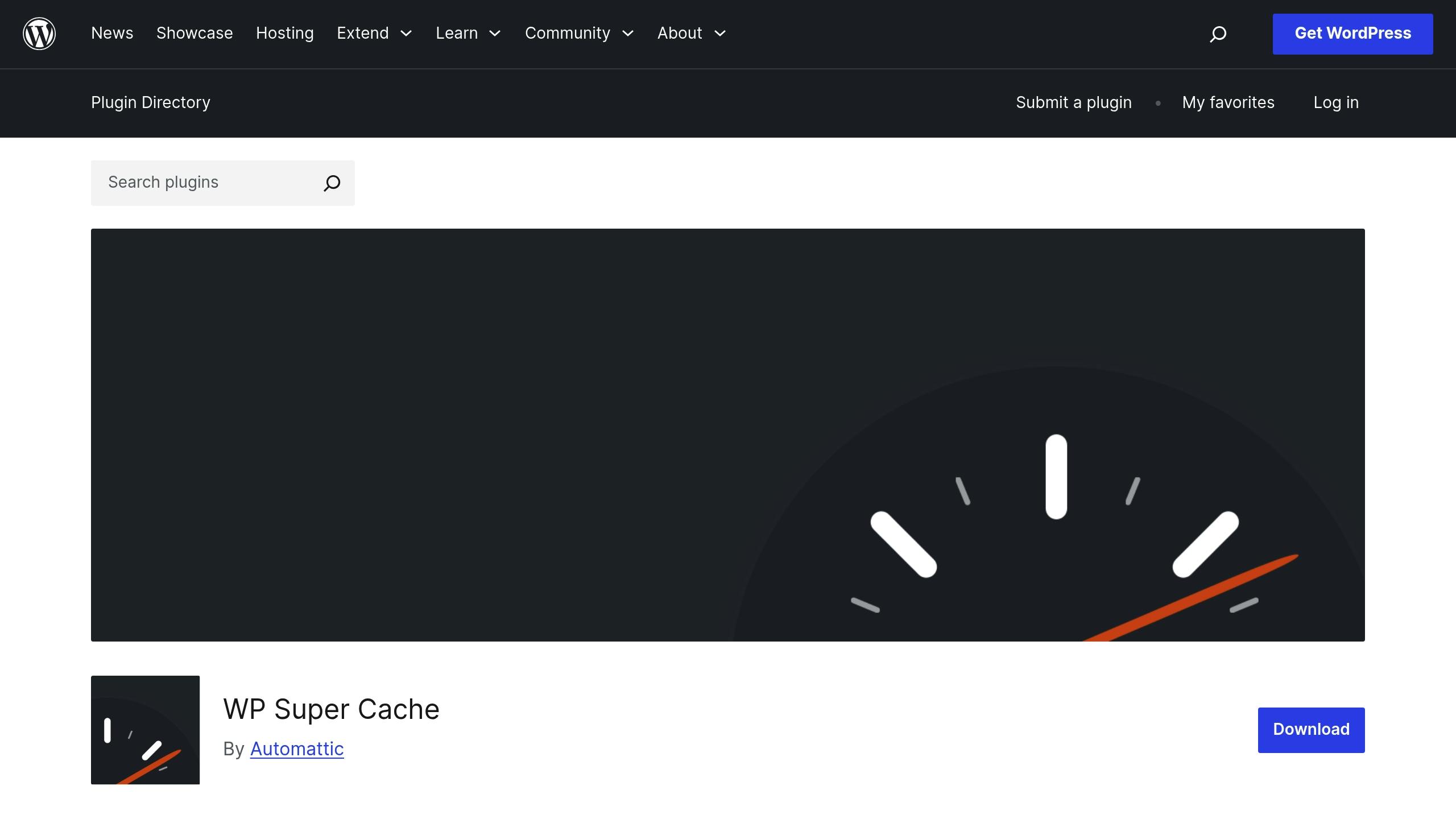
WP Super Cache is a free caching plugin with over 2 million active users. It simplifies website performance by serving static HTML files, which eases the load on your server and shortens processing times.
Performance tests reveal:
- Page load times improved by 29% (saving 0.435 seconds)
- Lower server resource consumption
- Better overall site responsiveness
Caching Methods
WP Super Cache offers two caching modes:
| Feature | Expert Mode | Simple Mode |
|---|---|---|
| Speed | Fastest possible | Moderately fast |
| Setup Complexity | Requires server configuration | Easy to configure |
| Resource Usage | Minimal | Low to moderate |
| Best For | High-traffic sites | Small to medium sites |
These options make it flexible for different website needs.
Ratings and Features
According to IsItWP, WP Super Cache scores 4.0/5.0 overall:
- Performance: 5.0/5.0
- Features: 4.0/5.0
- Ease of Use: 4.0/5.0
- Support: 3.0/5.0
Some standout features include:
- Preload Mode: Automatically caches your entire site.
- CDN Integration: Compatible with content delivery networks.
- Cache Management: Ensures content stays up-to-date.
- Compression: Shrinks file sizes for quicker loading times.
Configuration Tips
To get the best results, tweak these settings:
- Enable Page Compression: Speeds up delivery by reducing file sizes.
- Set Cache Timeout and Garbage Collection: Keeps cache fresh and manages storage.
- Use Preload Mode: Pre-generates cached files for posts, categories, and tags.
WP Super Cache works best with static content and requires a specific permalink structure for proper caching. While it’s beginner-friendly and ideal for small to medium sites, dynamic websites may need extra adjustments. Also, some users have reported issues with cache file growth on certain hosting platforms, so regular maintenance is crucial.
sbb-itb-e45557c
4. LiteSpeed Cache

LiteSpeed Cache provides server-level caching, delivering up to 92% faster load times and 58% higher PageSpeed scores.
Core Features and Performance
This plugin offers both general and exclusive features, depending on your server setup:
| Feature Type | General Features | LiteSpeed Exclusive Features |
|---|---|---|
| Server Requirements | Works with any server | Requires LiteSpeed server/QUIC.cloud |
| Caching Capability | Basic page caching | Server-level caching |
| Key Functions | Image optimization, minification, lazy loading | ESI support, auto purge |
| Performance Impact | Good | Excellent |
Thanks to its server-level caching, LiteSpeed Cache bypasses PHP and database queries, ensuring much faster content delivery compared to plugins that rely on PHP-level caching.
Optimization Tools
LiteSpeed Cache comes packed with tools to improve your site’s speed and efficiency:
- Image Optimization: Compresses images automatically and serves them in WebP format.
- Database Optimization: Cleans and streamlines WordPress databases.
- CDN Integration: Built-in support for QUIC.cloud CDN.
- Code Minification: Shrinks CSS, JavaScript, and HTML files for faster loading.
Plugin Compatibility
LiteSpeed Cache works seamlessly with popular plugins like WooCommerce, Elementor, Yoast SEO, and WPML. However, it’s incompatible with plugins like W3 Total Cache, Asset Cleanup, Cache Enabler, and Cloudflare APO.
Pricing Structure
The core plugin is free, but advanced features require specific hosting setups:
- Free Version: Includes all general optimization tools.
- LiteSpeed Web Server Enterprise: $0/month.
- LiteSpeed Web ADC: $65/month.
- Managed Hosting: Starts at $7.99/month with A2 Hosting‘s Turbo plans.
Real-World Results
"It’s the 1st cache to ever give me 95% page speed score. But even in real life … my pages load faster than ever before! Amazing!"
For the best results, enable image optimization and use the free CDN service. If you’re running WooCommerce, activate ESI for dynamic content and regularly purge the cache after making updates to forms.
5. WP Fastest Cache
WP Fastest Cache powers over 1.5 million websites by turning dynamic WordPress pages into static HTML files. Here’s a closer look at its performance, features, and pricing, as well as how it stacks up against other caching plugins.
Performance Impact
When tested with the Astra theme, WP Fastest Cache reduced load times from 1.7 seconds to 1.2 seconds. It also boasts an impressive 4.8/5 rating from over 3,000 reviews.
Core Features
| Feature Category | Free Version | Premium Version |
|---|---|---|
| Basic Caching | Page caching, Browser caching | Page caching, Browser caching |
| Optimization | HTML/CSS minification, Gzip compression | HTML/CSS minification, Gzip compression, Image optimization |
Plugin Compatibility
WP Fastest Cache integrates smoothly with many popular WordPress tools, including:
- E-commerce: WooCommerce
- SEO: Yoast SEO, All in One SEO
- Form Builders: Contact Form 7, WPForms
- Security: Wordfence Security, Really Simple SSL
However, avoid using it alongside other caching plugins like LiteSpeed Cache or W3 Total Cache. Additionally, disable Elementor’s Element Caching for the best results.
Premium Features and Pricing
The premium version is available through a one-time payment:
- Single site: $49
- Three sites: $125
- Five sites: $175
"This is surely one of our favorite free caching plugin because it just does it’s job incredibly well." – wpastra.com
Optimization Tips
To maximize performance, enable these features:
- HTML and CSS minification
- Gzip compression
- Browser caching
While WP Fastest Cache handles basic optimizations effectively, it doesn’t offer advanced tools for improving core web vitals. If you’re managing a more complex site, you might want to explore premium options like WP Rocket or FlyingPress for additional capabilities.
Plugin Strengths and Limitations
Here’s a breakdown of the key strengths, limitations, and ideal use cases for some of the most popular WordPress caching plugins, based on performance, compatibility, and cost.
Comprehensive Plugin Comparison
| Plugin | Key Strengths | Notable Limitations | Best Suited For |
|---|---|---|---|
| WP Rocket | • User-friendly setup • All-in-one features • Reliable support • 94% 5-star reviews |
• No free version • Higher cost ($59/year) |
Business sites with optimization budgets |
| W3 Total Cache | • Strong free features • Object caching • Detailed customization |
• Complicated setup • Steep learning curve |
Advanced users needing full control |
| WP Super Cache | • Free to use • Quick and easy setup • Efficient with resources |
• Limited optimization options • Requires technical configuration |
Small to medium blogs |
| LiteSpeed Cache | • Server-level caching • ESI support • Private caching |
• Only works with LiteSpeed servers • Limited functionality on other servers |
Websites hosted on LiteSpeed |
| WP Fastest Cache | • One-time payment • Simple to configure • WooCommerce compatibility |
• Basic features only • Lacks advanced tools |
Small business websites |
Performance Impact Analysis
User ratings highlight strong performance across top plugins, with satisfaction scores ranging from 4.4/5 to 4.9/5 for WP Rocket, LiteSpeed Cache, and W3 Total Cache.
Compatibility Considerations
Hosting compatibility plays a big role in plugin effectiveness. Some hosting providers offer built-in caching solutions, which should be considered when choosing a plugin. For example, LiteSpeed Cache performs best on LiteSpeed servers.
"We consider WP Rocket to be the overall best WordPress performance and caching plugin… It is the easiest and most beginner-friendly option." – WPBeginner
Cost-Benefit Analysis
Pricing for premium caching solutions varies widely:
- WP Rocket: $59/year
- W3 Total Cache: Free, with premium plans starting at $99/year
- WP Fastest Cache: $49 one-time fee
Considering that bounce rates can increase by 32% when page load times go from 1 to 3 seconds, investing in a high-quality caching plugin can be a smart move for business-critical websites.
Expert Recommendations
Here’s what the experts suggest based on different needs:
- Small Businesses: WP Super Cache is a reliable free option.
- E-commerce Sites: WP Rocket stands out for its WooCommerce integration.
- Technical Websites: W3 Total Cache offers deep customization for advanced users.
- Budget-Friendly Option: LiteSpeed Cache provides premium features if your hosting supports it.
Up next, we’ll guide you on how to pick the right caching plugin for your specific requirements.
Choosing the Right Caching Plugin
When selecting a caching plugin, it’s important to consider your website’s specific requirements, your hosting setup, and your level of technical expertise. Here’s a breakdown to help you make the best choice.
For WooCommerce Stores
E-commerce websites, especially those running WooCommerce, need special attention for dynamic pages. A delay as short as 1 second can reduce conversions by 7% and push away 79% of potential customers.
- WP Rocket: Automatically excludes dynamic pages from caching, making it a great option for WooCommerce.
- WP Fastest Cache: Offers manual controls for those who prefer more hands-on management.
Your hosting environment also plays a vital role in how effective caching can be.
For Different Hosting Environments
Your hosting provider directly influences caching performance. Here’s what works best for some common setups:
- LiteSpeed Servers: Use LiteSpeed Cache for server-level caching to achieve top performance.
- SiteGround Users: The built-in Speed Optimizer plugin can improve speeds by up to 20%.
- Hostinger Customers: If your Hostinger plan includes LiteSpeed servers, take advantage of LiteSpeed Cache’s built-in features.
Based on Technical Expertise
Your familiarity with technical setups matters when choosing a caching plugin:
- Beginners: Go with WP Rocket for its easy-to-use interface and automatic optimizations.
- Intermediate Users: WP Super Cache is a free, reliable choice with basic configuration options.
- Advanced Users: W3 Total Cache (free version) offers highly customizable settings, ideal for those comfortable with more complex configurations.
Decision Framework
Here’s a quick reference table to match your website type with the best plugin:
| Website Type | Recommended Plugin | Why Choose It |
|---|---|---|
| Small Blog | WP Super Cache | Free, lightweight, and handles basic needs well |
| Business Site | WP Rocket | Automatic optimizations and premium support |
| E-commerce | WP Rocket | Designed for WooCommerce optimization |
| Technical Site | W3 Total Cache | Advanced settings and object caching |
| LiteSpeed Host | LiteSpeed Cache | Server-level optimization for maximum speed |
It’s worth noting that 40% of visitors will abandon a site if it takes longer than 3 seconds to load. Be sure to test your website’s performance across different devices to ensure a smooth user experience.


Leave a Reply