With 4.7 million WordPress sites hacked annually and 97% of vulnerabilities coming from plugins, securing your website has never been more critical. This guide lists the 10 best WordPress security plugins for 2025 to safeguard your site from malware, brute force attacks, and other threats.
Key Features of These Plugins:
- Real-time threat detection: Stop attacks as they happen.
- Firewalls: Block malicious traffic and automated intrusions.
- Login security: Two-factor authentication and CAPTCHA.
- Malware scanning: Detect and remove harmful code.
- File monitoring: Identify unauthorized changes.
Top Plugins for 2025:
- Wordfence Security: Advanced firewall, malware scanning, and login protection.
- Sucuri Security: Cloud-based firewall, malware removal, and performance boost via CDN.
- iThemes Security Pro: Trusted devices, vulnerability patching, and access control.
- All In One WP Security & Firewall: Free plugin with login protection and basic firewalls.
- MalCare Security: Cloud-based malware scanning and one-click malware removal.
- WebARX Security (Patchstack): Virtual patching for plugin vulnerabilities.
- Jetpack Protect: Automated scans and brute force protection.
- WP Cerber Security: Traffic monitoring and custom login URL.
- Shield Security: AI-driven malware detection and smart IP blocking.
- SecuPress: Modular design with two-factor authentication and geo-blocking.
Quick Comparison Table
| Plugin | Firewall Type | Malware Scanning | Two-Factor Auth | Starting Price |
|---|---|---|---|---|
| Wordfence | Server-level | Yes | Premium | $119/year |
| Sucuri | Cloud-based | Yes | Premium | $229/year |
| iThemes Security Pro | Server-level | Yes | Free | $80/year |
| All In One WP | Server-level | Yes | Free | Free/$70/year |
| MalCare | Cloud-based | Yes | Premium | $99/year |
| WebARX (Patchstack) | Cloud-based | Yes | N/A | $99/year |
| Jetpack Protect | Cloud-based | Yes | Free | $9.95/month |
| WP Cerber | Server-level | Yes | Premium | $99/year |
| Shield Security | Server-level | Yes | Premium | $79/year |
| SecuPress | Server-level | Yes | Premium | €60/year (~$63 USD) |
Pro Tip: Combine cloud-based tools like Sucuri or MalCare with server-level plugins like Wordfence for multi-layered protection. Keep your plugins updated and enable two-factor authentication for maximum security.
Read on to explore each plugin’s features, pricing, and best use cases.
Top 5 WordPress Security Plugins – Free vs. Paid
1. Wordfence Security

Wordfence Security, with a user rating of 9.8/10 for its security features, offers a mix of firewall protection, malware scanning, and login security to safeguard WordPress sites.
Advanced Firewall Protection
The WordPress Firewall blocks malicious traffic and automatically blacklists harmful IP addresses. It starts in "learning mode" to get familiar with your site’s traffic patterns. However, free users receive firewall rule updates 30 days after premium users, which could leave a temporary vulnerability.
Malware Scanning Capabilities
Wordfence scans your WordPress installation for malware and vulnerabilities. Initial scans usually take about 20 minutes, but free users can only access 60% of the scanning features. Here’s a breakdown of its performance:
| Scanning Feature | Performance |
|---|---|
| Core Files | Excellent |
| Plugin/Theme Files | Good |
| Database Malware | Limited Detection |
| Resource Usage | High (may slow site) |
Enhanced Login Security
The plugin strengthens login security with features like two-factor authentication, CAPTCHA integration, brute force attack prevention, and blocking compromised passwords.
Pricing and Value
- Free Version: $0 (basic features with delayed updates)
- Premium Version: $119/year (real-time updates and unlimited scans)
"Along with the basic security tips everyone agrees on (secure passwords, quality web hosting, and of course adequate data backups), the best security guard for your critical WordPress sites is a professional security plugin such as Wordfence." – Michael James, Founder and Editor of WebHostingCat.com
Things to Keep in Mind
Recent tests revealed that in the last 60 days, 52,848 sites using Wordfence were hacked. In 14% of these cases, malware altered Wordfence files. This underscores the need to use multiple layers of security instead of depending solely on one plugin.
Wordfence Central simplifies managing multiple WordPress sites from a single dashboard. The plugin also sends detailed security reports, including blocked IPs, login attempts, and file changes. However, its resource-heavy scans may slow down site performance.
Next, we’ll explore another plugin that strengthens WordPress security even further.
2. Sucuri Security

Sucuri Security offers a robust platform that handles over 30 billion pageviews monthly and cleans more than 700 websites every day. It’s designed to combat modern threats effectively. Let’s break down its key features.
Advanced Firewall Protection
Sucuri’s Web Application Firewall (WAF) supports HTTP/3, delivering stronger encryption and faster load times. Its global Anycast network is built to handle even large-scale DDoS attacks.
Malware Detection and Removal
The platform includes deep malware scanning and quick response capabilities. It scans core files and databases thoroughly, provides unlimited manual cleanups with detailed remediation reports, and tracks real-time changes to files and DNS settings.
Performance Boost with CDN
Sucuri’s Content Delivery Network (CDN) improves site speed by up to 60%. It also offers key features like:
- Virtual patching to guard against zero-day vulnerabilities
- Monitoring and removal from blocklists
- Automatic SSL certificate handling
- Global CDN distribution for faster load times
These tools work together to enhance both security and performance.
Pricing Options
Sucuri offers several plans to cater to different security needs:
| Plan | Annual Cost | Features |
|---|---|---|
| Basic Platform | $229 | Core security essentials |
| Pro Platform | $339 | Advanced protection + CDN |
| Business Platform | $549 | Enterprise-level security |
| Basic Firewall | $9.99/month | WAF protection |
| Business Firewall | $19.98/month | Enhanced WAF + CDN |
Real-World Protection
With its firewall and scanning tools, Sucuri actively monitors for unauthorized changes to website content, DNS records, and SSL certificates. This is critical when you consider that around 37,000 websites face hacking attempts daily.
"The communication was perfect and I have a strong confidence that should something happen in the future I have a team in place to protect me." – Joost De Valk, Managing Director
Broad Compatibility
Unlike tools designed only for WordPress, Sucuri works across multiple platforms such as Magento, Joomla, Drupal, and WordPress. This makes it a great option for agencies managing diverse websites.
Things to Consider
Sucuri uses remote scanning rather than server-level solutions. Additionally, its basic plans don’t include support for existing SSL certificates.
Interestingly, analysis shows that 4% of all web traffic is malicious. Sucuri addresses this by blocking threats at both the DNS and network levels, offering a strong defense against evolving risks.
3. iThemes Security Pro

Solid Security Pro (formerly iThemes Security Pro) provides robust protection for WordPress websites. With reports showing that 30,000 websites are hacked daily and 20–40% of WordPress sites containing vulnerabilities, this tool offers a strong defense against potential threats.
Core Security Features
Solid Security Pro stands out with its powerful features:
| Feature Category | Capabilities |
|---|---|
| Login Protection | Two-factor authentication, passkeys, biometric passwords |
| Vulnerability Management | Automated scans and virtual patching through Patchstack |
| Access Control | Trusted devices system, temporary privilege escalation |
| Attack Prevention | Brute force protection, real-time threat monitoring |
| Version Control | Custom update delays, automatic vulnerability fixes |
Advanced Protection System
The tool integrates with Patchstack for virtual patching, addressing the 1,779 vulnerabilities reported in WordPress-related components in 2022. It ensures compromised plugins are updated as soon as patches are available, safeguarding against known risks.
Trusted Devices Framework
Solid Security Pro’s Trusted Devices system keeps a close watch on login activity. It identifies devices, requires admin approval for new ones, blocks unauthorized access, and sends instant alerts for any suspicious attempts.
Version Management
With Version Control, you can delay updates, apply automatic security patches (or virtual fixes when patches aren’t available), and integrate with WP-CLI for streamlined management.
Real-World Impact
The average cost of a data breach is $2.98 million, emphasizing the need for reliable security tools.
"I was using one of Solid Security’s competitors and we still got hacked! Since I’ve been using Solid Security our site has been rock solid! Love the products and the team."
– Erica Eide, Founder, small business
Pricing Structure
Here’s a breakdown of Solid Security Pro’s pricing options:
| License Type | Annual Cost | Best For |
|---|---|---|
| Single Site | $99 | Individual businesses |
| 5 Sites | $199 | Small agencies |
| 10 Sites | $299 | Larger organizations |
Implementation Considerations
Solid Security Pro works best when paired with strong security practices. The setup wizard simplifies the initial configuration, though advanced optimization may benefit from some technical know-how.
4. All In One WP Security & Firewall
All In One WP Security & Firewall is a popular choice among WordPress users, offering a budget-friendly solution for website protection. With over 1 million active installations and a solid five-star rating from more than 1,000 reviews, it’s a trusted tool for safeguarding websites.
Key Features
This plugin addresses several critical security areas:
| Feature Category | Capabilities | Implementation |
|---|---|---|
| Login Protection | Custom login URL, lockout system, activity tracking | .htaccess |
| Authentication | Two-factor authentication, password strength checker | Role-based |
| Firewall Defense | Basic .htaccess rules, traffic monitoring |
System-level |
| Content Security | Image hotlink prevention, file change detection | Real-time |
Advanced Authentication Options
The premium version steps up login security with advanced two-factor authentication. It’s compatible with tools like Google Authenticator, Microsoft Authenticator, and Authy. Additional features include emergency access codes and trusted device management, making it particularly useful for teams with multiple user roles.
Firewall Capabilities
AIOS uses .htaccess rules to provide firewall protection. While it offers essential features like traffic monitoring, malicious request blocking, IP-based access control, and user agent restrictions, it doesn’t perform as well as cloud-based solutions in testing.
User Feedback
"This plugin is A MUST HAVE – I’ve been using it for years on multiple sites and it is blocking hacking attempts almost every day." – Robert_ITman
Premium Features and Pricing
The premium version of AIOS, priced at $80 per year (including VAT), includes:
- Advanced malware scanning
- Country-based blocking with 99.5% accuracy
- A smart 404 error blocking system
- Enhanced two-factor authentication options
Setup Tips for Better Security
To maximize protection, consider these configurations:
- Use a custom login URL
- Enable login activity monitoring
- Block PHP file editing
- Set IP-based restrictions
Insights from Users
"Installing this plugin unveiled the scope of daily attacks on my website….I’ve learned a lot about my website’s security vulnerabilities and how to mitigate them. Thank you." – wnowosad
5. MalCare Security

MalCare Security has become a go-to WordPress plugin in 2025, using advanced algorithms to detect and eliminate malware. Its cloud-based system handles over 18 billion monthly requests, safeguarding more than 300,000 websites.
Advanced Malware Detection
MalCare’s scanning system takes a proactive approach, analyzing every part of your site daily without slowing it down. Built on insights from over 240,000 websites, it detects threats like:
| Threat Type | Detection Capability | Response Time |
|---|---|---|
| Complex Malware | Both old and new variants | Under 60 seconds |
| Bot Attacks | Blocks 350,000+ monthly | Real-time |
| Spam Injections | Contributes to 2 billion+ blocks monthly | Instant |
| Brute Force Attempts | Automated prevention | Continuous |
This system ensures reliable, real-time protection while maintaining website performance.
Cloud-Based Performance
MalCare shifts resource-heavy scans to its cloud infrastructure, keeping your website fast and responsive. By processing scans off-site, it delivers thorough protection without straining your hosting environment.
Automated Security Features
MalCare simplifies security management with automated tools, including:
- One-Click Malware Removal: Quickly cleans infected sites.
- 24/7 Firewall Protection: Defends against spam and malicious traffic.
- Website Hardening: Applies security measures automatically.
- Geo-Blocking: Restricts access from specific regions.
Real-World Effectiveness
Users frequently highlight MalCare’s ease of use and reliability. WordPress expert Paul Lacey shares: "With just one click on my smartphone, all sites were fixed within minutes! Their powerful features have given me real peace of mind".
Premium Features and Pricing
The premium plan, starting at $99 per year, includes:
- Instant malware removal
- Enhanced website hardening
- White-label reporting
- Automated backups
- Client reporting tools
Implementation Benefits
"I had been running iThemes, WordFence & Sucuri, but they kept getting hacked. Then I installed MalCare, which quickly found the malware & cleaned up the entire site… I’m loving it!"
Compatibility
MalCare works seamlessly with popular WordPress hosts like WP Engine, Flywheel, Pantheon, Kinsta, GoDaddy, and Cloudways. It automatically optimizes security settings, making it user-friendly for beginners and experts alike.
sbb-itb-e45557c
6. WebARX Security
WebARX Security, now known as Patchstack, focuses on addressing vulnerabilities in plugins and themes. Its virtual patching system creates a protective layer that blocks exploitation attempts by analyzing incoming traffic – without altering the source code. This is crucial, as 26% of WordPress plugins with critical vulnerabilities remain unpatched.
| Protection Feature | What It Does | How It Works |
|---|---|---|
| Virtual Patches | Stops attacks on known vulnerabilities | Automatically applied |
| Vulnerability Scanner | Detects risks in plugins and themes | Real-time checks |
| Security Hardening | Improves WordPress core defenses | Pre-set automated rules |
| Zero-day Protection | Shields against new threats | Instant action |
Patchstack boasts a massive vulnerability database with over 10,000 virtual patches, delivering security updates 48 hours faster than competitors. This speed ensures quicker responses to emerging threats.
Unlike many traditional security plugins, Patchstack is designed to be lightweight, using fewer system resources – up to 10 times lighter than similar tools. It achieves this by focusing on prevention, deploying only the necessary security rules, and skipping resource-heavy post-infection scans.
"I consider Patchstack the most exciting company in the WordPress (and soon wider open-source) security space"
The plugin works continuously, monitoring your setup, checking plugin and theme versions, alerting you to vulnerabilities, and applying virtual patches instantly. It also provides customizable security modules, allowing users to activate only what they need for their specific use cases. Regular updates and selective module activation ensure optimal performance.
"Patchstack is like CrowdStrike, but for websites!" – Joost De Valk
With its focused approach, lightweight design, and fast response to vulnerabilities, Patchstack stands out as a top choice for WordPress security in 2025. Up next, we’ll look at plugins that complement these features to enhance overall protection.
7. Jetpack Protect
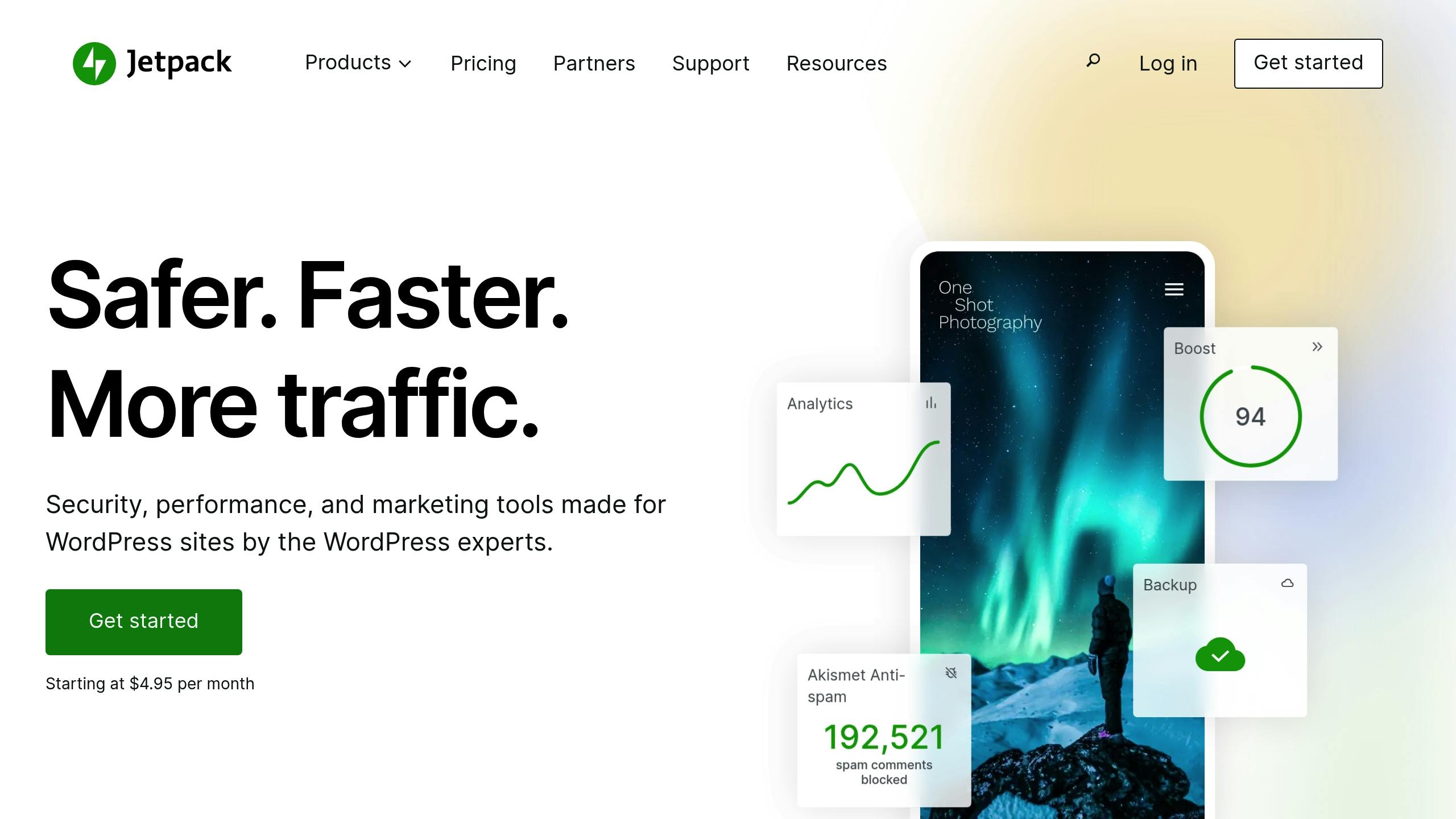
Jetpack Protect stands out as one of the top security plugins for WordPress in 2025. It’s designed to safeguard your site with automated scans and vulnerability detection, which are crucial for countering today’s advanced cyber threats. With over 27 million WordPress sites relying on it, this plugin checks your WordPress core files, themes, and plugins against a database of more than 30,770 known security risks.
| Feature | Free Plan | Paid Plan ($9.95/month) |
|---|---|---|
| Vulnerability Scanning | ✓ | ✓ |
| Brute Force Protection | ✓ | ✓ |
| Malware Scanning | × | ✓ |
| One-Click Fixes | × | ✓ |
| Web Application Firewall | × | ✓ |
| Real-time Backups | × | ✓ |
What makes Jetpack Protect stand out is its ability to proactively block potential threats. Using data from millions of WordPress sites, it can detect and stop issues before they become a problem – blocking an average of 5,193 brute force attacks over a site’s lifetime. This proactive focus sets it apart from other plugins we’ve reviewed.
Jetpack Protect scans your site without affecting its performance, delivers instant alerts, and offers a user-friendly dashboard with actionable insights. Its integration with the WPScan database, which includes over 53,500 vulnerabilities, ensures you’re protected from both existing and emerging threats. This adds an extra layer of security beyond standard scans.
Here are some of its key features:
- Automated scanning for vulnerabilities in core files, themes, and plugins
- Real-time threat detection with instant email notifications
- Integration with Cloudflare‘s Web Application Firewall for added protection
- Spam prevention through Akismet
- Mobile app support for iOS and Android
To get the most out of Jetpack Protect, regularly check the dashboard and address any flagged issues. Akismet also helps keep your site clean by blocking over 192,521 spam comments.
8. WP Cerber Security
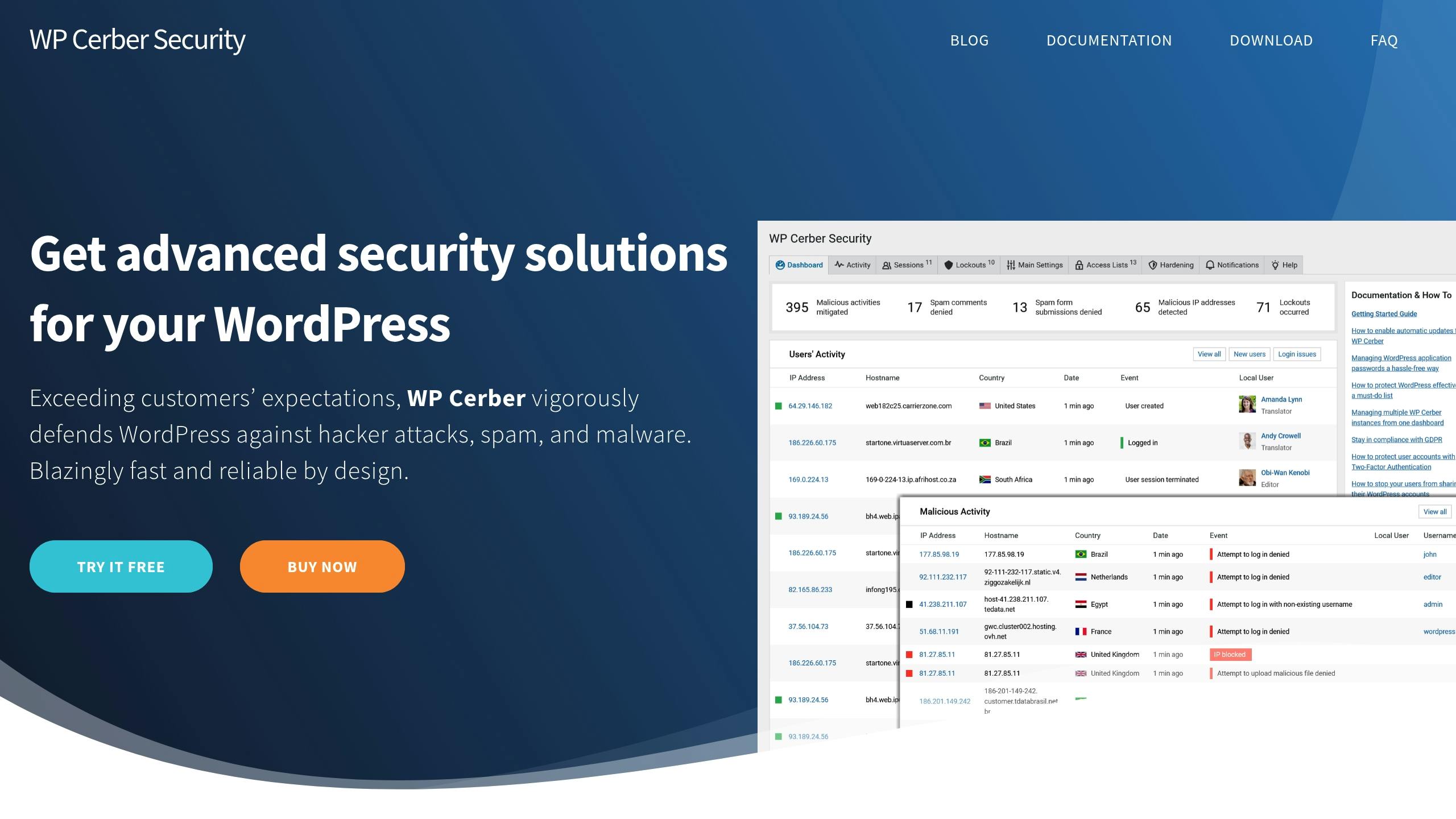
WP Cerber Security is trusted by over 200,000 WordPress websites. It combines real-time traffic monitoring with strict access controls to guard against common attack methods. Here’s a closer look at its key features.
The Traffic Inspector scans HTTP requests as they happen, automatically blocking suspicious behavior by issuing a 403 Access Forbidden response. Additionally, the plugin allows you to create a custom login URL, effectively hiding the default wp-login.php page from automated bots, significantly reducing potential entry points.
By pairing the hidden login URL with advanced IP access lists, WP Cerber lets you control who can access admin, login, and registration areas. This dual-layered approach strengthens your site’s defenses against unauthorized access.
"WP Cerber applies a layered, zero-trust model to protect sites against intrusions. It offers a blend of algorithms to deliver real-time threat assessments and sophisticated attack mitigation."
WP Cerber integrates smoothly with tools like WooCommerce, Wordfence, and Sucuri Scanner. If you’re using Contact Form 7, remember to add a namespace exception ("contact-form-7") or enable REST API access to avoid disruptions.
The plugin also offers an add-on for enhanced security by combining its local protection with Cloudflare’s firewall. For this setup, make sure to enable the "My site is behind a reverse proxy" option in the settings.
Beyond basic monitoring, WP Cerber tracks 4xx and 5xx errors to detect and block potential threats before they can exploit vulnerabilities. This proactive approach ensures your site stays one step ahead of attackers.
9. Shield Security

Shield Security is making waves in 2025 with its AI-driven defense system. Its MAL{ai} technology can identify 80% of new malware injections before they compromise a site. The platform’s smart IP blocking works seamlessly with its WordPress-focused firewall, providing an extra layer of protection – especially valuable for WooCommerce store owners dealing with brute force attacks.
Pricing Plans
Shield Security offers three pricing options to cater to different needs:
| Plan | Price | Best For |
|---|---|---|
| Basic | $79 per user | Small websites |
| Plus | Custom pricing | Growing businesses |
| Agency | $399 per year | Managing multiple websites |
Key Integrations
Shield works effortlessly with popular WordPress tools, including:
- WooCommerce: For stronger e-commerce security.
- MainWP: To streamline centralized site management.
- Gravity Forms: Protects forms from malicious actions.
- Contact Form 7: Helps block spam effectively.
These integrations strengthen your site’s defenses while keeping operations smooth.
"Shield Security has been a game-changer for my website. It has protected my site from two serious hacking attempts, and I feel much more secure knowing Shield Security is in place." – Daniel Gaiswinkler, danielgaiswinkler.com
Advanced Features
Shield offers a range of tools to keep your site secure. Its vulnerability detection system includes automatic core file protection and smart updates, minimizing the risk of attacks. For tech-savvy users, features like customizable security rules, a detailed activity log, and tailored notifications provide control and clarity without flooding your inbox.
While performance tests show slightly longer execution times compared to competitors, Shield’s reliable features and intuitive design make it a strong choice over alternatives like Wordfence. Additional tools, such as silentCAPTCHA and two-factor authentication, add extra layers of protection. Plus, its network learning capability ensures defenses stay ahead of new threats.
10. SecuPress

SecuPress provides a flexible security plugin designed to protect WordPress sites while maintaining performance. Its modular design allows users to activate only the features they need, ensuring strong security without slowing down the site.
Core Protection Features
The free version offers several essential security tools, including:
- Site Health Scanner: Tracks changes to WordPress core files.
- Limit Login Attempts: Adds smart login restrictions with custom CAPTCHA.
- Security Hardening: Protects important WordPress configuration files.
- Anti-Spam Protection: Blocks spam comments without affecting site speed.
Pro Features and Advanced Tools
The Pro version adds more advanced features to strengthen your site’s defenses:
| Feature | Description | Benefit |
|---|---|---|
| Two-Factor Authentication | Adds time-based OTP verification | Stops unauthorized logins |
| Malware Scanner | Detects malicious code in FTP and uploads | Identifies threats early |
| GeoIP Blocking | Restricts access by country | Reduces targeted attacks |
| Backup System | Creates database and file backups | Enables quick recovery |
These tools build on the free version, offering a more comprehensive security solution for WordPress.
"SecuPress is an excellent WordPress security plugin, it has simultaneously merged a number of features from other popular plugins and rolled them into an easy-to-use user interface which clearly explains how to fix security issues." – Darren Pinder
Pricing Structure
SecuPress starts at €60.00 per year for a single site. Additional services include:
- Professional Configuration: €99
- Malware Removal: Starting at €299
- Security Maintenance: From €29 per month
Performance Insights
While some users note that its malware scanner isn’t as fast as competitors, the plugin’s clean interface and detailed reports make it a great option for those who value ease of use and clear guidance. Its modular setup is especially appealing to website owners who want to balance security and performance.
Integration and Compatibility
SecuPress works seamlessly with self-hosted WordPress sites and supports automatic updates. It also protects upload folders and allows for custom database prefix configurations. However, it’s not compatible with WordPress.com-hosted services.
With its focus on both protection and performance, SecuPress stands out as a strong security option for WordPress users in 2025.
Plugin Features and Pricing Comparison
Here’s a quick recap of the main features and pricing for the plugins we reviewed earlier.
Core Features Comparison
| Feature | Wordfence | Sucuri | iThemes | MalCare | Jetpack |
|---|---|---|---|---|---|
| Malware Scanning | Server-based | Cloud-based | Server-based | Cloud-based | Cloud-based |
| Firewall Type | Server-level | Cloud-based | Server-level | Cloud-based | Cloud-based |
| Real-time Monitoring | Yes | Yes | Yes | Yes | Yes |
| Two-Factor Auth | Premium | Premium | Free | Premium | Free |
| Performance Impact | Moderate | Low | Moderate | Low | Low |
Pricing Tiers and Options
Security plugins are available at various price points to suit different needs:
Affordable Choices:
- All In One WP Security & Firewall: $70/year for the personal plan
- SecuPress: Starts at $59/year
- Jetpack Security: $9.95/month
Mid-Range Options:
- Wordfence Premium: $119/year
- iThemes Security Pro: Starts at $80/year
- WP Cerber Security: $99/year
High-End Protection:
- Sucuri Business Platform: $549/year
- Wordfence Response: $950/year
- MalCare Max: $499/year
Best Use Cases
Here are some common scenarios and the plugins that fit them best:
- High-Traffic E-commerce Sites: Sucuri’s cloud-based firewall and integrated CDN keep your site fast while stopping threats.
- Small Business Websites: All In One WP Security & Firewall offers straightforward protection for $70/year.
- Custom WordPress Installations: MalCare’s scanning works well with tailored setups, avoiding false positives, as noted by John Mueller.
Performance and Value Insights
Cloud-based solutions like Sucuri, MalCare, and Jetpack reduce server load, while server-based options may require more resources.
Testing results:
- Top Malware Scanner: MalCare ($149/year) – Detects 99.98% of threats with very few false positives.
- Best Firewall: Sucuri ($229/year) – Blocks 99.99% of attacks before they reach your server.
- Best Budget Option: All In One WP Security & Firewall ($70/year) – Covers essential security needs without breaking the bank.
- Easiest to Use: Jetpack ($9.95/month) – Combines an intuitive interface with dependable security features.
This overview highlights the standout features and pricing to help you find the right plugin for your site’s needs.
Final Recommendations
After analyzing testing and implementation data, here’s a breakdown of security recommendations for WordPress users in 2025:
For small business websites and blogs, Sucuri stands out. Its cloud-based firewall stops threats before they even reach your server. This means strong protection with little to no impact on your site’s performance.
For high-traffic e-commerce sites, a dual-layer approach works best. Pair Sucuri’s firewall with MalCare’s deep scanning. This combination ensures thorough security coverage while keeping your site running smoothly.
If you’re on a tight budget, All In One WP Security & Firewall is a solid free option. It handles the basics of website protection effectively without costing a dime.
Essential Security Practices
A strong security plan goes beyond just picking plugins. Here are some key practices to keep your site safe:
-
Multi-layered Protection: Use a combination of tools to address different types of threats. This could include:
- A main security plugin like Sucuri or Wordfence
- Enabling two-factor authentication
- Running regular malware scans
- Keeping activity logs for tracking potential issues.
- Performance-Friendly Solutions: Select plugins that work well with your hosting setup. For example, cloud-based tools like Sucuri and MalCare handle heavy tasks on their own servers, so your site doesn’t slow down during security checks.
Keeping your WordPress site secure means staying proactive. Regular updates, consistent monitoring, and fine-tuning your strategy are crucial to staying ahead of new threats.


Leave a Reply